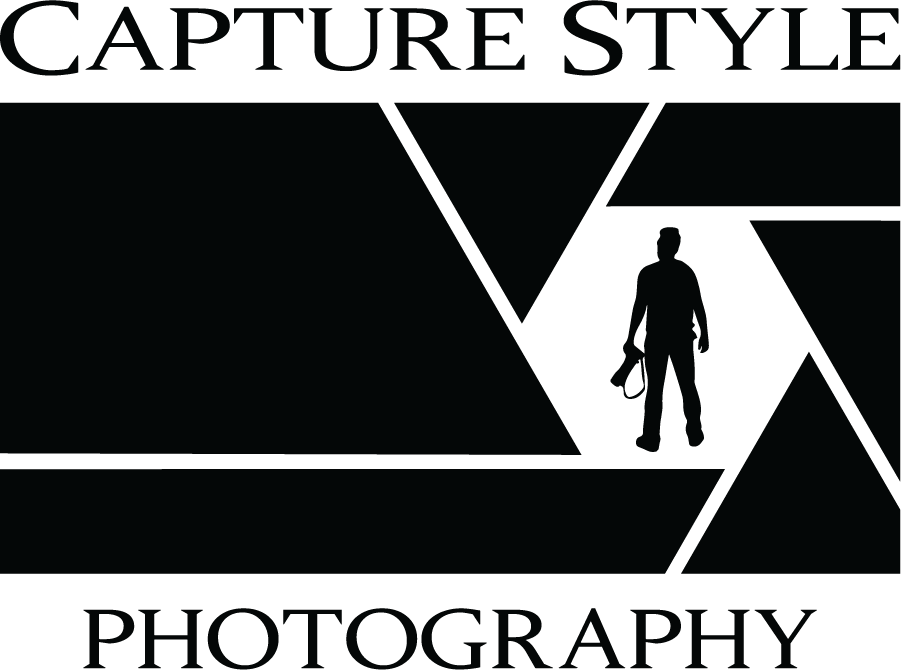Beyond the Click: The Essential Guide to Headshot
A successful headshot is a collaborative effort. The photographer captures the essence of your presence, but the editing process takes your image from good to great. As a headshot photographer, I understand the transformative power of editing and its crucial role in crafting a polished, professional image.
This guide delves into the world of headshot editing, offering insights and techniques to elevate your photographs:
The Philosophy of Headshot Editing: Enhancing, Not Transforming
The goal of headshot editing is to enhance your natural beauty and professionalism, not to drastically alter your appearance. Here's the philosophy that guides my headshot editing process:
· Subtlety is Key: Headshots should represent you realistically. Avoid excessive editing that creates an unrealistic or overly airbrushed look.
· Focus on Clarity and Detail: Sharpening tools enhance image clarity and bring out details like your eyes and skin texture.
· Natural Color Correction: Adjustments should aim for natural-looking skin tones and vibrant colors in your clothing.
· Professional Polish: Minor blemish removal and background cleaning add a touch of polish without compromising authenticity.
Remember: The aim is to create an image that reflects your best self, not someone you're not.
Tools of the Trade: Mastering Editing Software
While specific software preferences vary, most professional photographers rely on industry-standard editing programs like Adobe Photoshop or Lightroom. Here are some basic editing tools you'll encounter:
· Cropping and Straightening: Ensure the image is properly cropped to frame your face and shoulders. Use straightening tools to correct any minor tilt.
· Exposure and Contrast Adjustment: Adjust exposure to achieve optimal brightness and contrast. Avoid creating an overly dark or washed-out image.
· Sharpening: Sharpening tools enhance image clarity and definition, creating a crisp and professional look.
· Color Correction: Subtle adjustments to color balance and saturation can achieve a more natural and pleasing look.
· Local Adjustments: These tools allow you to target specific areas of the image for adjustments. For example, you might use them to lighten shadows under your eyes or remove a minor blemish.
Remember: Don't be overwhelmed by the vast array of editing tools. Start by mastering the basics and gradually explore more advanced techniques.
Make it stand out
Whatever it is, the way you tell your story online can make all the difference.
Essential Techniques for Polished Headshots: Bringing Your Vision to Life
Let's delve into specific editing techniques that enhance professional headshots:
· Skin Retouching: Minor blemish removal and smoothing of skin texture can be done subtly to create a more even-toned appearance. Avoid overdoing it, as overly airbrushed skin can look unnatural.
· Eye Brightening: A slight adjustment to the brightness and contrast around the eyes can make them appear brighter and more engaging.
· Background Cleaning: Removing minor imperfections or dust particles from the background ensures a clean and polished final image.
· Dodge and Burn: These advanced tools allow for selective darkening (burning) or lightening (dodging) of specific areas of the image to add depth and dimension.
Remember: Apply editing techniques judiciously. The goal is to enhance, not alter your natural features.
Beyond the Technical: Understanding the Art of Headshot Editing
Editing is more than just applying filters and pre-sets. Here are some artistic considerations to keep in mind:
· Color Grading: Subtle adjustments to the overall color tone of the image can create a specific mood or complement your brand image.
· Black and White Conversion: Black and white headshots can be a timeless and elegant choice. Consider the overall aesthetic you're aiming for when deciding between color and black and white.
· Creative Cropping: While traditional headshots often follow a standard format, you can experiment with more creative cropping for a unique look. Just ensure it doesn't detract from your face and expression.
Remember: Editing is an opportunity to showcase your personal style while maintaining a professional image
Collaboration is Key: Working with Your Photographer
The best results come from collaboration. Here's how to ensure a seamless editing process:
• Communicate Your Preferences: Do you have a specific color palette in mind? Discuss your desired outcome with your photographer beforehand.
• Reviewing Edits: Most photographers offer a review stage where you can provide feedback on the edits. Be specific and clear about any adjustments you'd like.
• Trust the Expertise: A good photographer understands the art of headshot editing and will strive to create an image that reflects your best self.
Remember: Editing is a collaborative process. Communicate your vision and trust the photographer's expertise to achieve a truly impactful headshot.
Conclusion: The Final Touch
Headshot editing is the final touch that elevates a good photograph to a great one.