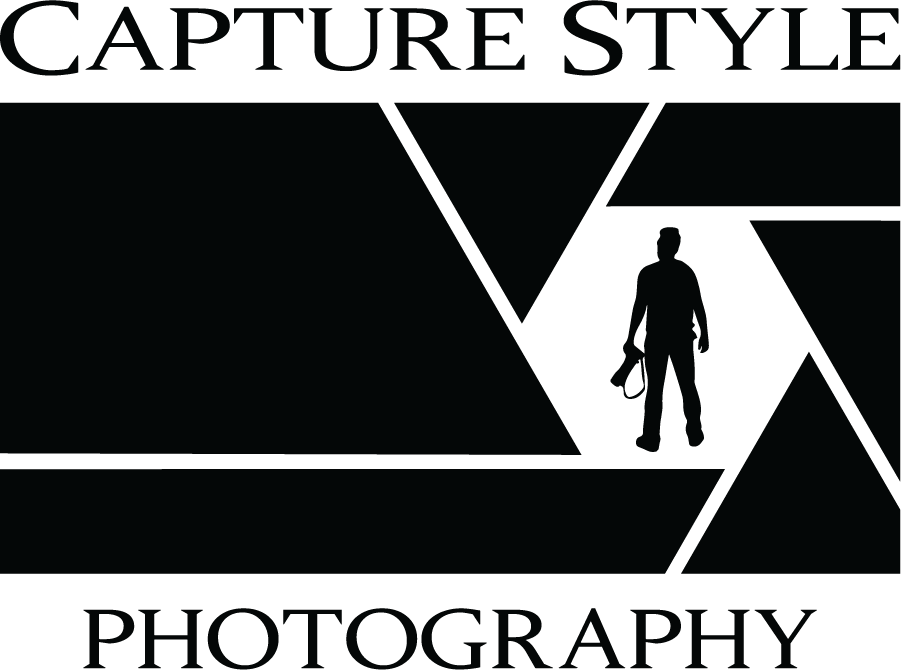Our Top Ten List to Take Your LinkedIn Profile Picture to a New Level!
LinkedIn is a great platform to showcase your professional successes with the ultimate aim of getting in the public eye. You wish to be noticed, remembered, and approached by your viewers for better business opportunities.
You might have all things in their proper places except one, and the clients won’t come in.
The white background makes the picture jump out!!
The profile picture barely covers 5% of a LinkedIn newsfeed, but its importance is a lot more. Studies have shown that accounts with a profile picture are 14 times more likely to be remembered by employers than accounts without one. Hence, it is essential to have a remarkable profile picture that can attract viewers to visit your profile.
Here comes another dilemma- how to select a profile picture? Taking a picture is a simple task, but a simple picture requires tons of takes and multiple edits to be representable. It isn’t surprising to see that most LinkedIn profiles fail at producing a fine profile picture, which reduces their overall profile visibility. We don’t want you to end with a weary head; we are going to talk about ten tips that will help you select and edit the best profile picture.
1. Keep Your Photo Updated
I have noticed that multiple LinkedIn profiles resort to selecting a 2-3-year-old picture that represents an entirely distinct individual. The viewers are confused to see an unexpected face in their first in-person/video meeting. Most people like surprises, but interviewers aren’t one of them. You must ensure that your profile picture (Your Headshot) isn’t older than a couple of months. Try to change your profile picture every month so it looks recent, and identifies your physical changes appropriately.
2. Good Quality Images Are Important
Make it stand out
Whatever it is, the way you tell your story online can make all the difference.
Another common problem with LinkedIn profiles is the low pixel density of their profile picture. A low- resolution image appears blurry when opened, so a viewer won’t be sure about your looks. Although LinkedIn allows a picture with 400*400 pi dimensions, you must ensure that your picture is at least 1000*1000 pi. High quality images would display compact colors that shall give a colorful look to your image.
3.Face-to-Image Ratio
It is fairly technical, and most viewers fail to notice it. Nevertheless, they will feel that something is missing. A profile image should be a close image of your face that goes down to your shoulders (at most). If the background and foreground contain multiple items, the viewer might dwindle and it is the last thing that you would want. Ideally, the face-to-image ratio should be between 60%-70%; it provides an attractive feel to the viewer. At Capture Style, we make sure your picture fits this. Since we shoot your professional headshot horizontal, this perfectly fills the frame. The horizontal headshot allows the viewer to look into your eyes. This gives them an insight to who you are. Like they say the eyes are the window to the soul.
4. Multiple Faces
While we are talking about faces, another common mistake amongst most LinkedIn users is improper image selection. There are numerous profiles, whose owners are hard to identify, mainly because the profile contains an image of two individuals. It is a problem for interviewers or candidates, as they aren’t sure about your identity. You must ensure that your profile picture has only your face. Avoid cropping a group picture for the purpose, as it would reduce its pixels, and it might appear blurry.
5. Selfies Aren’t Professional
In 2023, you can’t say ‘no’ to selfies; it is probably the easiest solution to take a picture without handing your phone to a random stranger. Nevertheless, selfies don’t always look great as a professional profile picture. Selfies are prone to angle bias that results in an improper face balance. Even though the new Iphone 14 takes great pictures, it is not the same. The extended hand doesn’t always look good for a small image. To get a good profile picture, ask someone else to click it for you.
6. Smiling Works Like A Charm
If you are confused about your facial expressions in the profile picture, you should opt for a smile. The best smile to capture is at the end of a laugh. The grinned cheeks and lips depict a natural impression that provides a sense of warmth to the viewer. The calmness of your face gives a fresh look that will ultimately uplift the mood of your picture. Similarly, you should avoid carrying a poker impression, as it isn’t appreciated by experts. At Capture Style, we will get the best expression out of you.
7. Funky Background Colors
It is quite debatable, and there are mixed reviews regarding whether colorful backgrounds help. I will have my two cents on the topic. LinkedIn isn’t Facebook or Instagram; there are some professional requirements that demand a level of sophistication and discipline.Clicking a dark picture with a dancing fountain at your back might be a good idea for social media sites, but it won’t always work out for LinkedIn. You should take pictures on a black or white background. A white background is nice and clean and you stand out.Notice how the eyes draw you in
8. What Should I Wear
We always recommend bringing at least 2 looks. We like to shot from shoulder to above. If you like we can shoot from the waste up for a little different look. Try to bring/wear something that expresses your personality. If you are man going for a conservative look, a white oxford shirt, blue blazer, and a stripe or solid tie. Now if that is not your look, bring what you think is best. We can help you decide or better yet we can shoot both looks and see what is best. For woman, we recommend a blouse of your choice. Bring a jacket to put over your blouse. You can also bring a dress. I would not wear jewelry that would distract the viewer. No large earings (hoops/chandliers) or large necklaces.9. Natural Light vs. Studio lights
We don’t usually shoot in natural light is unpredictable. In the studio, we have an extensive lighting system, that will get the right look. If you need to do a location shoot, we can take care of that too!10. Do Not Over Edit
Natural images look as good as they are. We DO NOT over edit them; you would fail to remember where you started. It is common for LinkedIn profiles to have unnatural pictures because of excessive editing. If you have some wrinkles, grey hair, large face etc…, Own it!! We will balance out any blemishes in post-production. Usually, we don’t recommend a makeup artist, but we can help you get one for your shoot if you want one!!
Final Thoughts
You would have noticed that taking a picture isn’t so simple after all. But its importance makes it a challenge that you can’t avoid. We have a solution. At Capture Style, we provide you with immaculate photography and editing services that shall help you rise amongst the ranks at LinkedIn. With our extensive experience, we know what employers expect from profile pictures, and we deliver the exact same for our customers.